-
In an effort to empower end-users and improve security, Information Technology offers staff members a password reset tool called HISD Access.
Now all HISD account users are able to manage and reset their own account passwords by setting up your profile, where you are able to use your personal email and cell phone to receive verification codes to allow you to reset it.
Set up your profile today in case you forget your password!
Like other systems or websites, everyone will need to set up a profile with their name, login information and supply a cell number (to receive text messages) and a personal email address. If you have set up your profile for HISD access before, you will need to reregister to continue to use the tool.
SETTING UP YOUR PROFILE
-
To set up your profile, all you need is your personal email address and cell phone number.
During the process you will need to access both your email and text messages.
PASSWORD & ACCOUNT RESET
-
After setting up your profile, you can reset your password from any internet enabled device at any time.
If you can't sign-in to your HISD Network account because you have forgotten your password or have not set up your profile, please contact the HISD IT Service Desk using the information below.
NEED TECHNOLOGY ASSISTANCE? CONTACT THE HISD IT SERVICE DESK
-
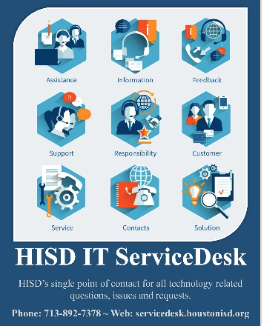 HISD IT Service and Support is here to help!
HISD IT Service and Support is here to help!- Online Assistance is available 24/7 on the HISD Solution Center. You can find answers to FAQs, How-to guides and videos, etc.
- Need Password Reset? Go to HISD Access to reset your own password or reset your account.
- The Houston ISD IT Service Desk can be reached by:
- Phone: 713-892-SERV (7378)
- Email: ServiceDesk@houstonisd.org
- Web Portal: https://servicedesk.houstonisd.org
The Service Desk is open Monday through Friday from 6:30am until 5:00pm Central Time excluding Houston Independent School District approved holidays. After-hours support is available for emergencies and to report service outages only. Routine requests for services will be handled during the normal business hours.

