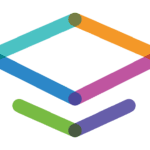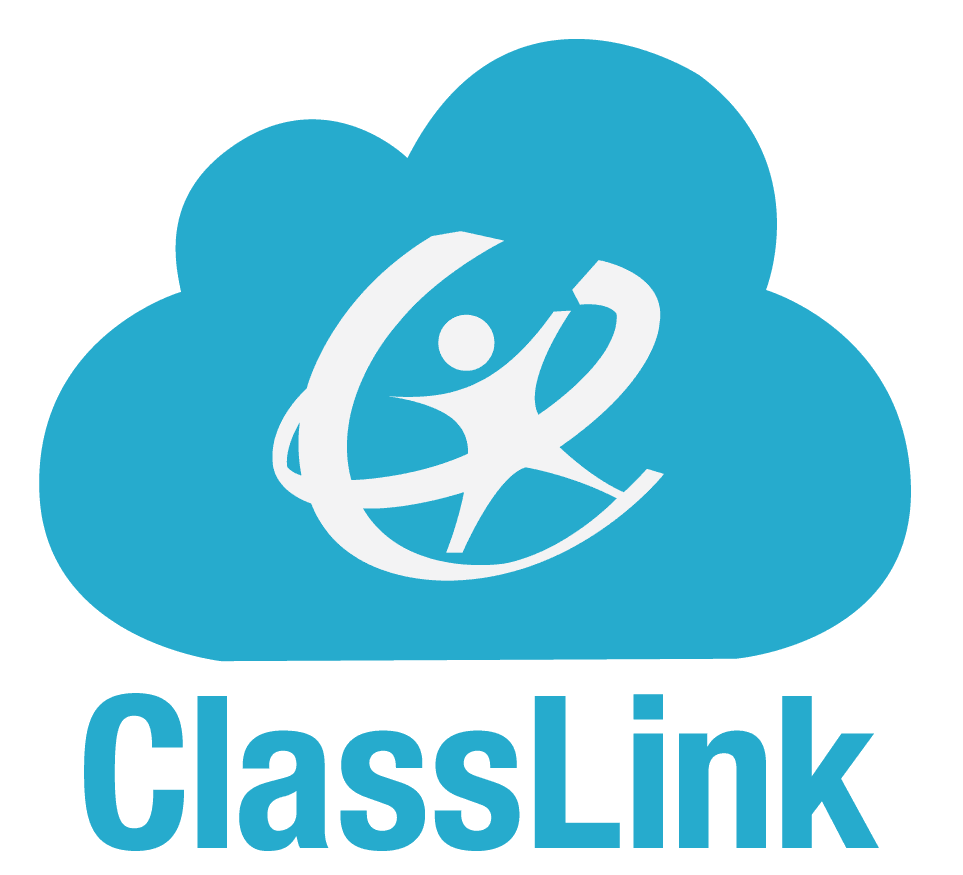NEW HIRES - TECHNOLOGY SERVICES
Email, TEAMS, and other Services
Welcome to the Florida Conference Office of Education Family!
We provide technology services that you will be using as an employee of the Florida Conference Office of Education. Please take three minutes to watch this introduction video.
Technology Services Overview from Mel Wade
A Walk-through of Technology Services
All of these services can be found through our Logins menu at www.FLCOE.org.
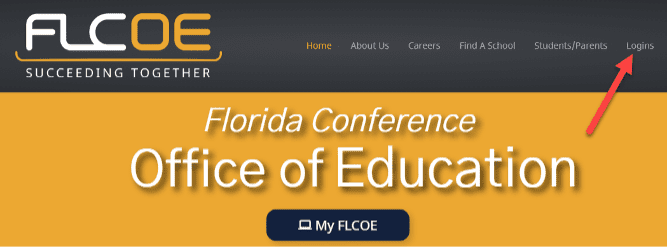
Below are descriptions of the key tools that are provided to you. You can access each resource by selecting its icon as well as finding them on the Logins menu:
Microsoft 365 is our communication and collaboration platform. The central pieces of this platform are Outlook and Teams. Additionally, you can download and install the full Office 365 program (Word, PowerPoint, etc.) on a PC or a Mac.
Email - Microsoft Outlook - Part of Microsoft 365. Your Microsoft 365 username is also your email address.
Teams - Please download and install this software today. Are you new to Microsoft Teams? Watch this quick overview video. TEAMS is a part of Microsoft 365.
My FLCOE – Employee Resources – This site is where we post critical resources for curriculum, classroom management, mental health, technology, and other details to which you will want to refer on a regular basis. MyFLCOE, which is built on the MS Sharepoint platform, is a part of Microsoft 365.
FACTS SIS - Our student information system where you will access student information, take attendance, manage grades, and produce report cards.
| Classlink - Classlink gives student and teachers easy access to teaching resources such as Reading Plus, Lexia, Dreambox and more with a single login. Younger students can sign in quickly with just a QR code badge. For most programs, Classlink even handles the class setup for you! Your username is your email address. Your password is "apple9" which you will be asked to change when you first login. This resource is available to teachers once they have classes rostered in FACTS. |
Canvas - our learning management system used by many schools. Log in using your Microsoft 365 login. This resource is available to teachers once they have classes rostered in FACTS.
Adobe Creative Cloud Express (Optional, Available to you) - An easy, web based tool for creating graphics, collages, flyers, videos, and animations. Access Adobe Spark with your Microsoft 365 login or through Clever. Available to all staff and students.
Adobe Creative Cloud (Optional, Available to you) – Photoshop, Lightroom, Illustrator and other creative programs. Access Adobe Creative Cloud with your Microsoft 365 login. Available to all staff and students in grades 6-12.
Your Support Team
Our tech support team is here to help. Please reach out to us at https://flcoe.help or send an email to support@flcoe.org.

Mel Wade

Mark Hilburn

McFitz "Fitz" Pierre
Quick Links for Technical Support
Florida Conference regular office hours are Monday through Thursday from 8:00 a.m. to 6:00 p.m. and closed on Fridays.